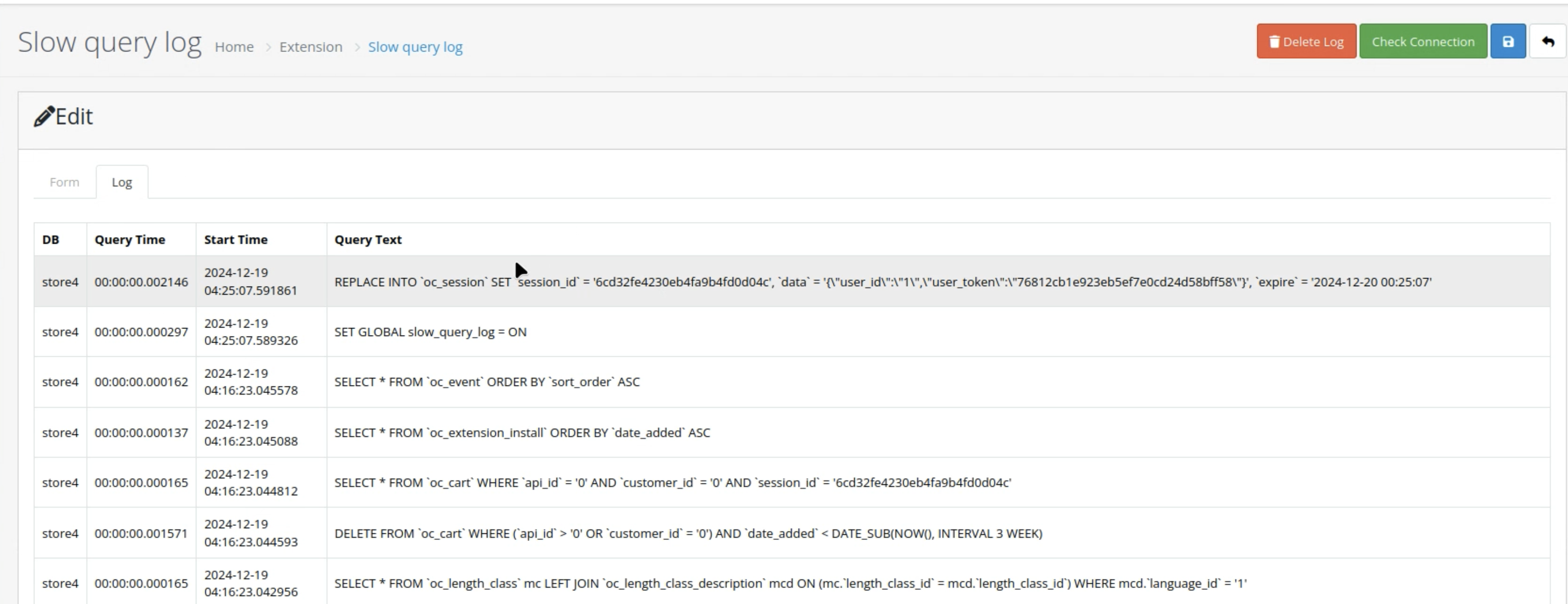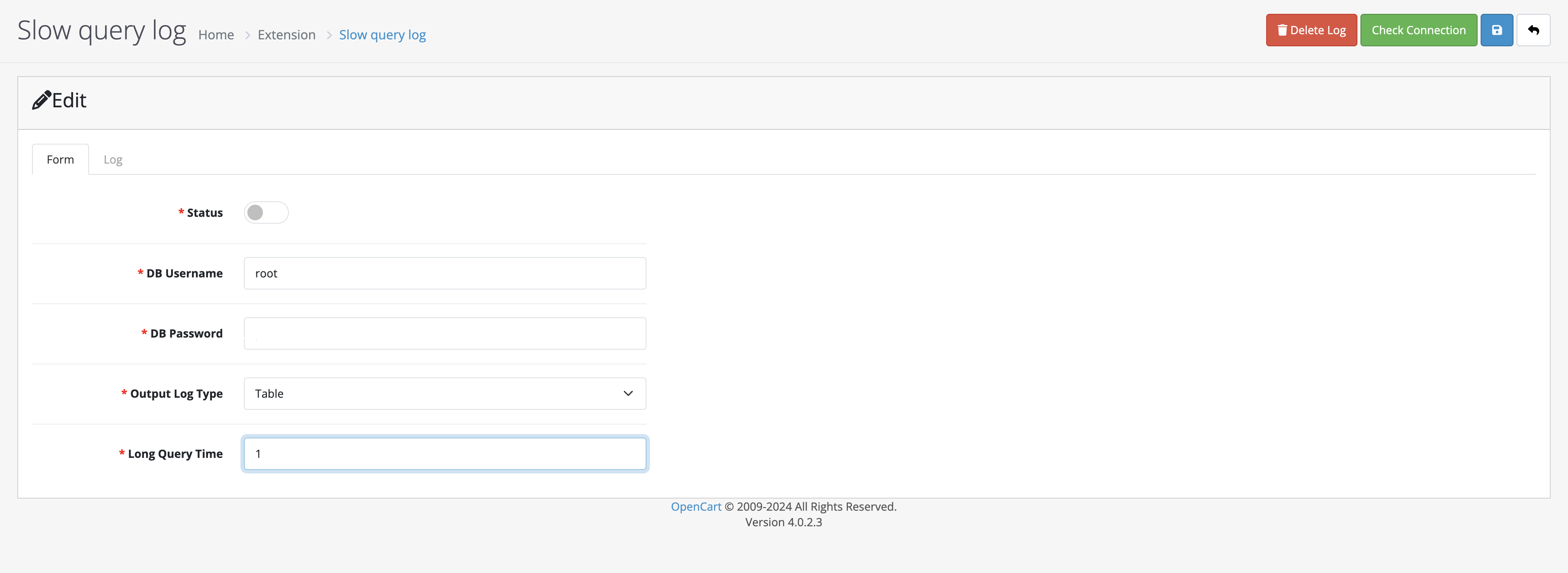The Slow Query Log Module captures and logs queries that are longer than a specified threshold to execute. Once enabled, it tracks slow SQL queries across the database interactions of the OpenCart platform. This will help identify the bottlenecks, poor query optimisation, and general database-related performance issues that might be causing the problem with the responsiveness of the store.
The module makes use of MySQL's slow_query_log setting, which is an integrated component of MySQL databases and writes out queries that take longer than some specified execution time into a log file. Such a file can be referred to by a developer or administrator in an effort to track and inspect inefficient queries.
Features
- Threshold-Based Query Logging:
- It allows users to set a custom execution time threshold in seconds for query logging. Only those queries that take more than the set time will be recorded, thus avoiding unnecessary clutter in the logs.
- Detailed Query Reports:
- Logs provide detailed information about each slow query, including the actual query statement, the time taken, and the number of occurrences. This data allows for targeted optimisation efforts on the problematic queries.
- Real-Time Monitoring:
- Displays slow queries as they occur, in real-time, so that performance issues can be addressed right away, without having to wait for daily or weekly reports.
- Resource Usage Insights:
- Resource usage pattern insights; the user would be able to see which queries affect the CPU and memory levels, thus explaining the server and database loads.
- Customisable Query Logging Level:
- Logging only SELECT queries or include INSERT, UPDATE, and DELETE queries based on the requirement to analyse only specific types of database operations.
- Query Optimisation Suggestions:
- Some implementations of the module provide basic suggestions for query optimisation, such as adding indexes, simplifying complex joins, or reducing redundant data fetching.
- Error Handling & Alerts:
- Sends alerts when a query runs rather slowly and often or with a sudden spike in events of slow queries. Proactive feature for solving performance.
- Integration with Admin Dashboard:
- A feature that enables the administration to view slow query logs and summaries from the OpenCart admin dashboard. Though some versions also allow exporting logs for further external analysis.
- Export Capability:
- Supports export of slow query log data into CSV or other formats that enable further analysis and can be shared with database administrators or developers for debugging.
Benefits
- Improved Store Performance:
- Identification and optimisation of slow queries may result in the decrease of page load times significantly, thereby making the overall shopping experience better and also increasing conversion rates.
- Enhanced Database Efficiency:
- It reduces unnecessary load on the database by focusing on problematic queries, which can reduce the server costs and improve the efficiency of the database.
- Proactive Issue Resolution:
- Alerts and real-time monitoring will enable administrators to detect performance problems before things get out of hand.This will avoid the occurrence of extended downtime or an awful customer experience.
- Reduced Server Costs:
- Optimised queries reduce the resource load on the server, meaning that hosting can be even cheaper, especially for high-traffic websites where database performance is more critical.
- Better Developer Insight:
- Allow the developers to work directly on actual data during the debugging or optimisation of the site, avoiding guesses as much as possible and enhancing the effectiveness of the debugging process.
- Customer Satisfaction:
- A responsive site quickly increases customer satisfaction and frequent visits while decreasing the bounce rate.
- Scalability:
- With high-performing databases, it supports more users and transactions, hence business growth and scalability.
Use Cases
- E-commerce Sites with High Traffic:
- Such types of high-traffic sites tend to experience poor performance in the case of databases. The module slow query log can thus be beneficial as it indicates which are those queries that cause poor performances.
- Large Product Databases:
- Sites containing huge product databases may contain slow query execution to intensive filtering and ordering. It may therefore smooth out this process as well.
- Seasonal or Promotional Periods:
- Site performance is very important, especially during peak shopping periods such as Black Friday or holiday sales. This module can help ensure a minimum of slow queries during such periods.
No data found
No reviews found